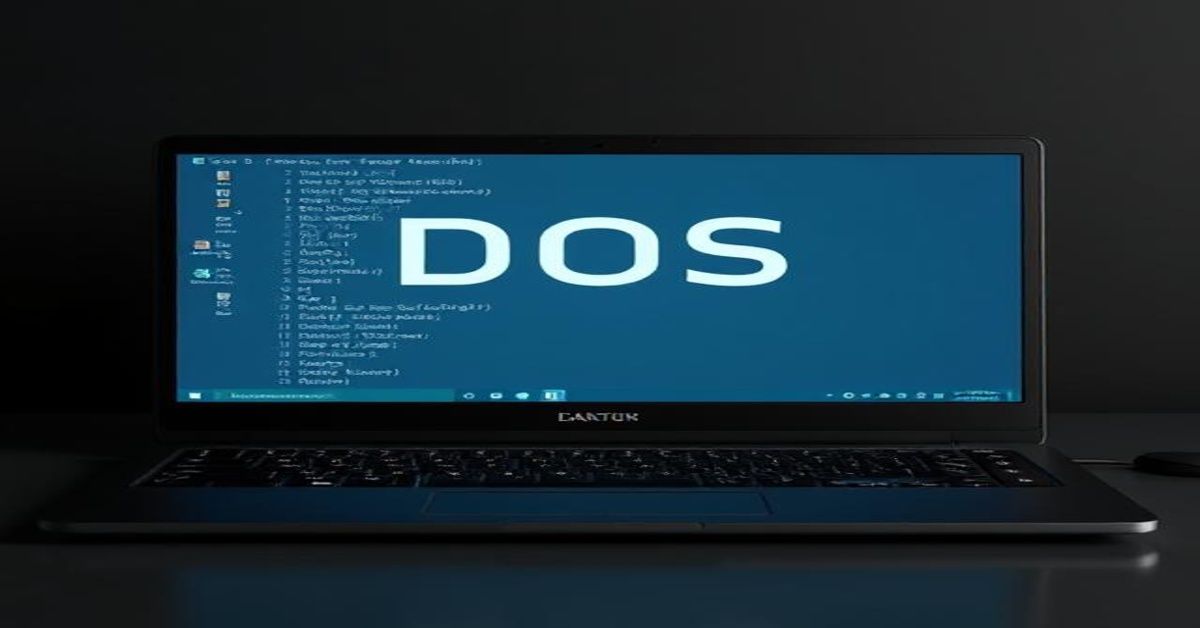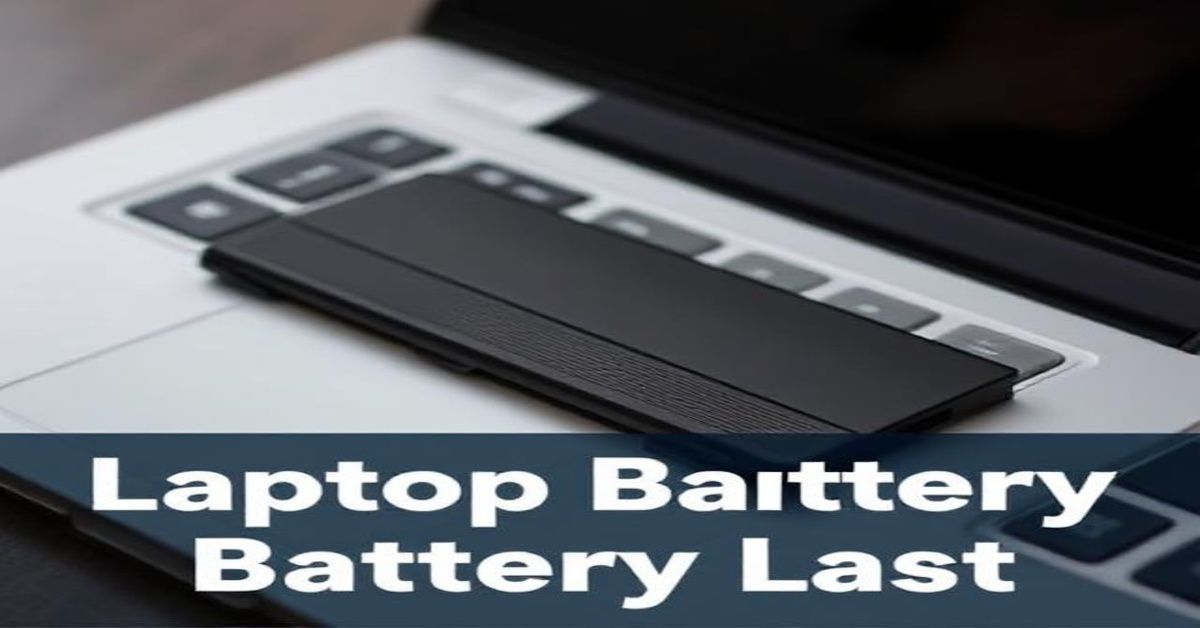Your laptop screen is more than just a display; it’s the heart of your digital experience. But as days go by, dust, fingerprints, and smudges slowly dull its brilliance. Before you reach for paper towels or random cleaning sprays, pause. Using harsh or unsuitable products can permanently damage your laptop screen. So, if you’ve been asking yourself, “What can I use to clean my laptop screen?”, this guide walks you through safe, effective, and effortless ways to make your display sparkle again.
The Importance of Cleaning Your Laptop Screen
A clean laptop screen doesn’t just look better, it enhances how you work and play. Dust and grime can blur colors, reduce brightness, and strain your eyes. Over time, buildup can even wear down the protective coating on your display. If you’ve ever wondered “What can I use to clean my laptop screen?”, the answer lies in using gentle, safe materials that preserve clarity, comfort, and the longevity of your device. Think of it as a quick refresh that brings your screen and your focus back to life.
What You’ll Need to Clean Your Laptop Screen
Before you begin, it’s important to use the right materials. When deciding “What can I use to clean my laptop screen?”, always choose gentle tools designed for electronics. The proper cleaning supplies ensure a spotless finish without scratching or dulling the surface, helping your display stay crystal-clear and protected over time.
Microfiber Cloth
A soft, lint-free microfiber cloth is the safest option. Its fine fibers lift dust and oils without leaving streaks. Avoid using tissues or paper towels, as their rough texture can leave tiny scratches or lint behind.
Distilled Water
If your screen needs moisture, distilled water is your best choice. Tap water contains minerals that can leave white marks once dried.
Screen Cleaner or DIY Mix
For stubborn smudges, use a cleaner made for electronic screens. You can also mix equal parts distilled water and either white vinegar or isopropyl alcohol for a gentle, effective homemade solution.
Step 1: Remove Dust the Right Way

Dust collects quickly, especially on a frequently used laptop. Fortunately, it’s the easiest to clean. When deciding “What can I use to clean my laptop screen?”, always turn off and unplug your device before cleaning.. A dark screen helps you spot dust and ensures safety. Use a dry microfiber cloth and wipe gently in straight lines to avoid streaks. Don’t forget the edges and corners, where dust tends to settle. Regular light cleaning prevents buildup and keeps your display clear.
Step 2: Wipe Away Fingerprints and Grime
If your screen looks cloudy or greasy, it’s time for a deeper clean. Oils from fingers or accidental splashes can cling stubbornly to the surface, making you wonder, “What can I use to clean my laptop screen?” effectively. The right solution gently removes residue without harming the delicate coating, restoring your display’s clarity and shine.
Dampen, Don’t Soak
Lightly dampen one corner of your microfiber cloth with distilled water or your chosen cleaning mix. Never spray directly on the screen; moisture can slip into the edges and cause damage.
Wipe Carefully for an Even Shine
Wipe from top to bottom using soft, steady motions. Don’t press too hard; gentle pressure is enough. Then, use the dry side of the cloth to polish the screen, removing any remaining moisture or streaks.
Step 3: Clean Sticky or Oily Spots
For tougher marks like lotion, food, or fingerprint smudges, knowing “What can I use to clean my laptop screen?” helps a slightly stronger cleaning mix work wonders.
DIY Safe Cleaning Formula
- Combine 50% distilled water and 50% white vinegar or isopropyl alcohol (below 70%).
- Lightly mist the solution onto a microfiber cloth.
- Wipe the affected area gently until the residue lifts away.
- Finish with a clean, dry section of the cloth for a streak-free result.
This blend safely removes grease and grime while keeping your display’s coating intact.
Things You Should Never Use on a Laptop Screen
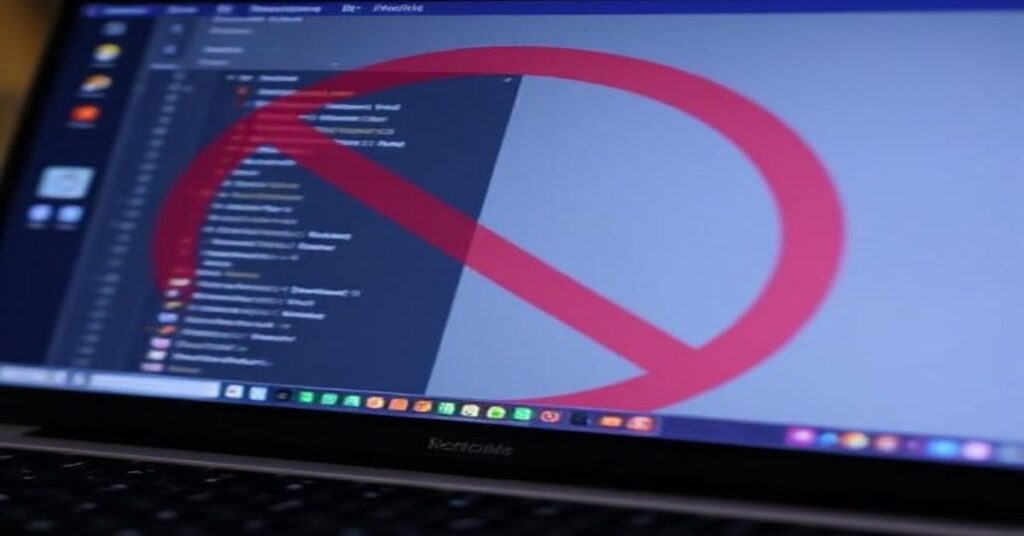
When searching “What can I use to clean my laptop screen?”, it’s vital to recognize what should be avoided. Some household cleaners and fabrics can cause lasting damage.
- No glass cleaners or ammonia-based sprays. These strip the anti-glare layer.
- Avoid Paper Towels and Napkins. They can scratch the surface or leave behind lint.
- No soap, bleach, or multi-surface sprays. These leave streaks and residue.
- No direct spraying. Always apply cleaner to the cloth, never directly to the display.
Treat your screen as you would delicate eyewear. Gentle cleaning keeps it flawless and functional.
The Ideal Frequency for Cleaning Your Laptop Screen
For everyday users, a light dusting once a week and a deep clean every two to three weeks works best. If you use your laptop outdoors or in shared spaces, cleaning more often can help maintain visibility and hygiene. Once you know “What can I use to clean my laptop screen?”, maintaining it becomes much easier. Regular care keeps your display sharp, prevents buildup, and reduces eye strain.
Eco-Friendly Cleaning Options
If you prefer natural solutions and wonder, “What can I use to clean my laptop screen?”, you can rely on gentle, eco-safe methods to keep it shining.
Vinegar and Water Mix
A 1:1 blend of distilled water and white vinegar cleans effectively and naturally without chemicals.
Reusable Microfiber Cloths
Invest in washable microfiber cloths instead of disposable wipes. They’re eco-friendly, affordable, and gentle on all screens.
These small swaps protect your laptop and the planet, a simple win-win.
FAQs About Cleaning Laptop Screens

1. Is It Safe to Clean a Laptop Screen with Alcohol Wipes?
Yes, but ensure they contain less than 70% isopropyl alcohol. Higher concentrations can harm the protective layer.
2. Can I use oil to clean my laptop screen?
Add a drop of lemon oil to diluted vinegar and gently wipe with a microfiber cloth for a spotless screen.
3. Is it OK to use paper towels on a screen?
Avoid paper towels, as they can scratch. Use a microfiber or anti-static cloth instead.
4. Can I use hand sanitizer to clean a laptop screen?
Windex and similar cleaners can damage your screen’s coating. Avoid using eyeglass cleaners, hand sanitizer, disinfectant, or baby wipes.
5. How can I avoid streaks after cleaning?
Use minimal liquid, wipe in one direction, and always dry the screen with a clean cloth afterward.
6. Should I clean my keyboard and screen together?
It’s best to clean them separately to prevent moisture from transferring between surfaces.
Conclusion
Now that you know “What can I use to clean my laptop screen?’’, keeping your display spotless is simple. All you need is a soft microfiber cloth, distilled water, or a gentle cleaning mix. Avoid harsh chemicals, wipe with care, and clean regularly to maintain a brilliant, streak-free finish. With the right routine, your laptop screen will always look clear, vibrant, and beautifully cared for.