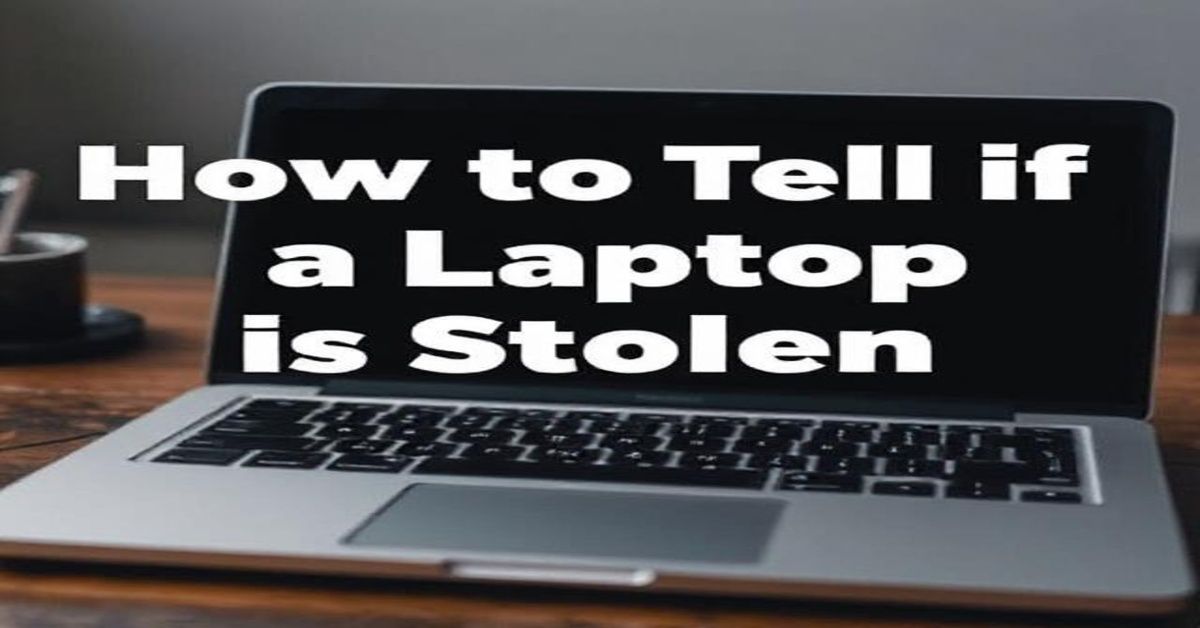In today’s always-on world, having a reliable internet connection is essential. Whether you’re working remotely, attending online classes, or simply streaming content, being offline can feel frustrating. If you’ve ever asked, “How to get WiFi for laptop anywhere?” you’re not alone. From portable hotspots and dongles to public WiFi and smart apps, there are dependable ways to stay online.
WiFi Freedom with Mobile Hotspots
A mobile hotspot is one of the most practical answers to “How to get WiFi for laptop anywhere”. You can either use your smartphone’s hotspot feature or invest in a portable hotspot device. Your phone-based hotspot is quick and convenient, while a standalone device offers longer battery life and more stable connectivity. Both options allow multiple devices to connect simultaneously, making them ideal for travelers, students, and professionals who depend on staying connected.
Smartphone Hotspots
Your smartphone can double as a router, sharing mobile data with your laptop. It’s a secure and flexible way to stay connected wherever your carrier has coverage.
Dedicated Hotspot Devices
Standalone hotspots from carriers often support more devices, provide better range, and maintain longer sessions; ideal for heavy users.
WiFi USB Dongles: Small but Effective
If you’re wondering “How to get WiFi for laptop anywhere” without big investments, WiFi dongles, also known as internet sticks, make for a cost-effective option. Simply plug the USB dongle into your laptop, insert a SIM card, and access the internet instantly. They’re portable, easy to carry, and don’t require complicated setup. While dongles usually offer slower speeds than hotspots, they’re budget-friendly and handy for occasional travelers who need quick connectivity on the go.
Carrier WiFi Hotspots: Added Perks

Mobile carriers often provide access to nationwide WiFi hotspot networks. If you’re their subscriber, you can log in and connect without using mobile data. These hotspots are commonly available in cafés, shopping centers, transport stations, and public parks. It’s a reliable solution for those asking “How to get WiFi for laptop anywhere” while minimizing data usage. Many carriers also include built-in security layers to protect your information when using these shared networks.
Public WiFi: The Free Alternative
For cost-conscious users exploring “How to get WiFi for laptop anywhere”, public WiFi can be a lifesaver. Restaurants, libraries, airports, and hotels often provide free access. However, speed can be inconsistent, and security is often weak. To minimize risks, avoid sensitive transactions like online banking. Better yet, use a VPN to keep your data safe. With caution, public WiFi is a convenient backup option when other solutions aren’t available.
Rewards Programs and Visitor Networks
Some businesses reward frequent customers with free WiFi. Hotels, airlines, and cafés may offer loyalty members faster and more reliable internet compared to open public WiFi. Guest networks are also common in retail stores and corporate offices, offering better stability since they’re managed separately from main systems. If you’re asking “How to get WiFi for laptop anywhere”, affordably, these loyalty-based options are an under rated yet effective choice.
WiFi Finder Apps: Locate Networks Easily

Smart innovations now make online connectivity effortless. Apps like WiFi Map, Avast WiFi Finder, and Facebook’s WiFi search help identify available hotspots near your location. With community-driven databases and verified listings, these apps make it simple to find free WiFi while traveling. If you’re searching for “How to get WiFi for laptop anywhere”, these tools are a lifesaver. Still, use them wisely; avoid unsecured connections or combine them with a VPN for extra protection. These apps are especially handy if you’re often on the move and need fast solutions.
Tethering: More Than Just Hotspots
Tethering is another solution for “How to get WiFi for laptop anywhere”. Unlike hotspots, tethering involves physically connecting your laptop to your phone with a USB cable. This method reduces battery drain on your phone and can provide a more stable internet since it doesn’t rely on WiFi signals. Tethering is useful when you’re in crowded areas where WiFi might be congested, providing a private and secure link to the internet.
Portable Routers: Power and Flexibility
For professionals who rely heavily on internet access, portable routers are an excellent choice. These small devices can connect to SIM cards and broadcast WiFi signals for multiple laptop devices and gadgets. They typically offer better coverage and longer usage than smartphones. If you’re constantly working in new locations and asking “How to get WiFi for laptop anywhere”, portable routers combine speed, reliability, and convenience in one lightweight package.
Citywide WiFi Zones: Free Community Access
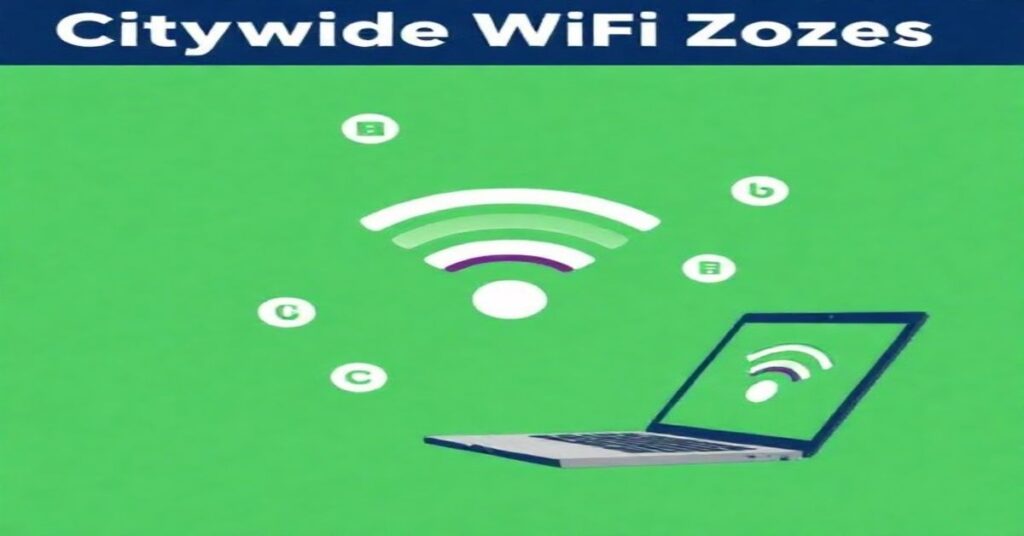
Some cities are rolling out free public WiFi zones across downtown areas, parks, and transport hubs. While not available everywhere, these networks are expanding globally. They answer the need for “How to get WiFi for laptop anywhere” without depending on mobile data. However, speeds may vary, and network security isn’t always guaranteed. To maximize safety, connect through a VPN and avoid transmitting personal information while using open community WiFi zones.
VPNs: Security for Every Connection
Whenever you consider “How to get WiFi for laptop anywhere”, safety and security should lead the way. Virtual Private Networks (VPNs) encrypt your data, keeping hackers at bay, especially when using public WiFi. A VPN not only secures sensitive transactions but also helps maintain privacy by masking your IP address. Whether you’re using hotspots, dongles, or free networks, pairing them with a VPN ensures peace of mind. It’s the simplest way to stay safe while staying connected.
FAQs on How to Get WiFi for Laptop Anywhere
1. How to get Internet for a laptop without Wi-Fi?
Connect an Ethernet cable from your modem or router to your laptop using a compatible USB, USB-C, or Thunderbolt Ethernet adapter.
2. How to get Wi-Fi anywhere?
Popular WiFi finder apps include Instabridge (Android/iOS), WiFi Map (Android/iOS), WiFi Around (iOS), Wiman (Android), and WeFi (Android).
3. How do I get internet on my laptop away from home?
A USB Wi-Fi dongle is a small plug-and-play device that lets your laptop access the internet via a data plan, with roaming required for use abroad.
4. What is a Wi-Fi dongle?
A Wi-Fi dongle is a small USB adapter that lets a laptop connect to wireless networks and the internet when built-in Wi-Fi isn’t available.
5. Do I need special apps to find WiFi?
Not necessarily. Apps like WiFi Map or Facebook WiFi Finder make it easier, but you can also manually search nearby networks.
Conclusion
Staying connected in today’s digital world doesn’t have to be complicated. From hotspots and portable routers to public WiFi and finder apps, there are many solutions for “How to get WiFi for laptop anywhere”. The right choice depends on your needs, whether you want speed, affordability, or convenience. With the right tools, you’ll never have to worry about losing access, no matter where life takes you.