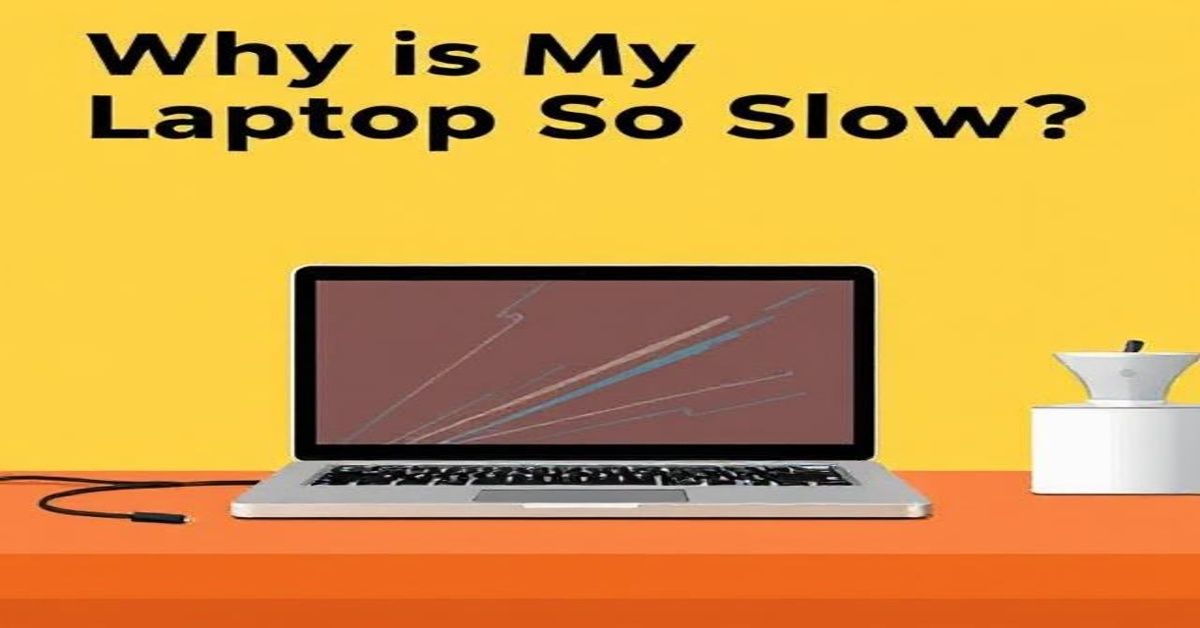We’ve all been there; you open your laptop, ready to get things done, and suddenly it feels like every click takes forever to respond. Pages take forever to load, apps freeze, and even typing feels delayed. If you’ve caught yourself asking, “Why is my laptop so slow?”, the good news is you’re not alone, and better yet, most slowdowns can be fixed without buying a brand-new machine. Let’s break down the most common culprits and how you can turn your laptop back into a speedy companion.
1. Short on RAM, Short on Speed
- Losing Power
RAM acts like the short-term memory of your laptop. If you’re running too many apps on limited RAM, your system slows down because it simply can’t juggle everything at once. For everyday use, 8GB is the minimum, but power users will benefit from 16GB or more. Upgrading RAM is one of the fastest ways to solve the dreaded question: “Why is my laptop so slow?”
2. Background Hogs at Work
- The Sneaky Resource Stealers
Many apps run silently in the background, such as cloud syncs, messaging tools, or auto-updaters. Each one chips away at the performance of your laptop. Over time, this invisible workload causes your system to become sluggish. The solution? Open Task Manager, spot the culprits, and shut down what you don’t need. Once you do, you’ll notice a dramatic boost in responsiveness.
3. Skipping Operating System Updates
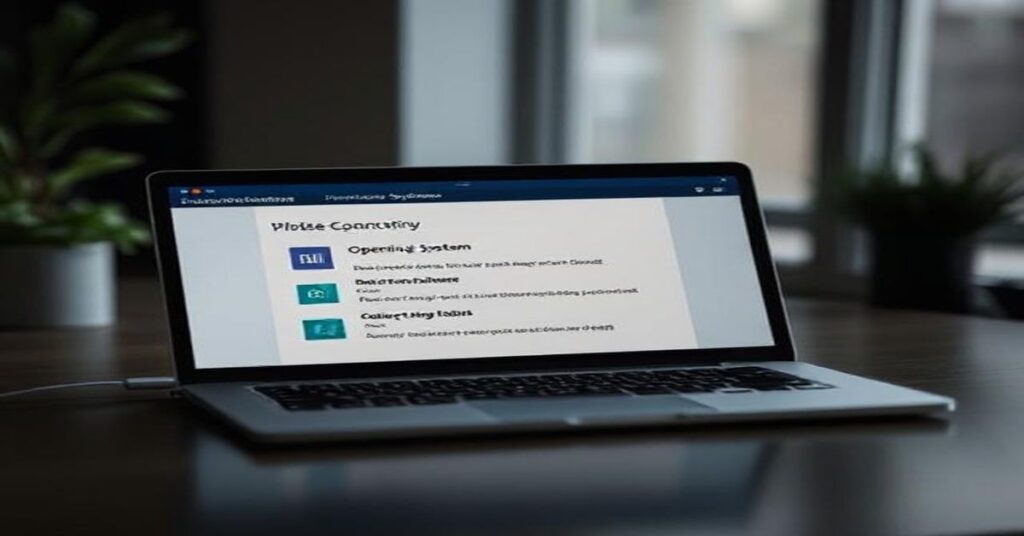
- Old Software, Slower Laptop
It’s tempting to hit “Remind me later” on system updates, but outdated operating systems cause inefficiency and security gaps. Updates don’t just bring new features; they streamline performance and improve stability. By keeping your laptop updated, you’ll avoid compatibility issues and speed bottlenecks that often leave people wondering, “Why is my laptop so slow?”
4. Malware Invading Your System
- Viruses at Work
Viruses and malware can hijack your laptop, consuming valuable resources and slowing everything down. Beyond performance, they also risk your data security. Running trusted antivirus software and scheduling regular scans will not only protect your files but also restore speed. If your laptop suddenly feels unusable, malware may be the hidden culprit behind “why is my laptop so slow?”.
5. Overheating That Drains Performance
- Laptop Running Hot
Heat is one of the biggest speed-killers. When a laptop gets too hot, it automatically slows down to prevent damage, a process called throttling. Dust-clogged vents, blocked fans, or old thermal paste are common causes. Cleaning out your laptop and using a cooling pad can work wonders. If performance dips during heavy tasks, overheating might be the reason “why is my laptop so slow?”.
6. Skipped Maintenance and Digital Clutter

- Simple Care, Faster Laptop
Think of maintenance as a wellness check for your laptop. Over time, junk files, outdated drivers, and unused apps build up, dragging down speed. Regular cleanups, software updates, and system restarts help keep things running smoothly. Neglecting these steps often leads to the very problem people complain about: “Why is my laptop so slow?”.
7. Bloatware Hogging Resources
- Unwanted Software
Mostly, a laptop comes preloaded with unnecessary apps, also known as bloatware. These programs quietly eat up storage and memory, even if you rarely open them. Uninstalling unused software and disabling extra startup programs instantly makes your system feel lighter. Less clutter means more speed and fewer moments spent asking “Why is my laptop so slow?”.
8. Aging or Failing Hardware
- Time Slips Away
Just like people, my laptop is aging. The hard drive slows, the battery weakens, and the processor loses its edge. Hardware wear and tear explains the performance drops I notice after years of use. When software fixes don’t work, a hardware diagnostic usually reveals the truth. Sometimes, the real answer to “why is my laptop so slow?” is simply that it’s reaching the end of its life.
9. Fragmented Hard Drives (HDD Users Beware)

- Files Scattered Everywhere
If you’re still using an HDD, fragmented files could be hurting your speed. Data stored in scattered blocks takes longer to read, slowing performance. Running a disk defragmentation tool reorganizes your files for faster access. SSD users don’t need to worry about this, but for HDD owners, defragging can reveal the real solution to “why is my laptop so slow?”
10. Internet Speeds Holding You Back
- Blame the Connection
Sometimes your laptop isn’t the problem; your internet connection is. Slow or unstable Wi-Fi makes everything from streaming to browsing feel painfully slow. Updating network drivers, restarting your router, or switching to a wired connection can help. Before blaming your laptop, check your internet; it may explain “why is my laptop so slow?” online.
FAQs About Laptop Slowdowns
1. How to run a laptop faster?
Boost laptop speed by removing bloatware, limiting startups, cleaning viruses, defragging, adding an SSD, optimizing the network, and tuning the browser.
2. Does RAM speed up my laptop?
Yes, RAM speed matters; it enables faster data transfer between CPU and memory, improving performance in multitasking and heavy tasks.
3. Can overheating permanently damage my device?
Prolonged overheating can shorten component life. Cleaning vents and using a cooling pad reduces risk.
4. Does restarting clear the RAM cache?
RAM stores temporary data while apps run, and restarting clears unused cache, helping your computer perform at full capacity again.
5. Why is my laptop so slow after updates?
Sometimes updates clash with old drivers. Running driver updates or a system restart usually resolves this.
6. Will replacing my HDD with an SSD make my laptop faster?
Absolutely. SSDs load files and programs much quicker than HDDs, often making an old laptop feel brand new again.
7. Does updating drivers really improve laptop speed?
Yes, outdated drivers can cause slowdowns and crashes. Updating ensures smooth communication between hardware and software.
Conclusion:
A slow laptop doesn’t have to ruin your day. From overloaded RAM and hidden malware to simple clutter and overheating, most issues are preventable or fixable. By identifying the right cause and applying smart fixes, you can revive your system and extend its life. So the next time you ask yourself, “Why is my laptop so slow?”, remember speed is just a few tweaks away.