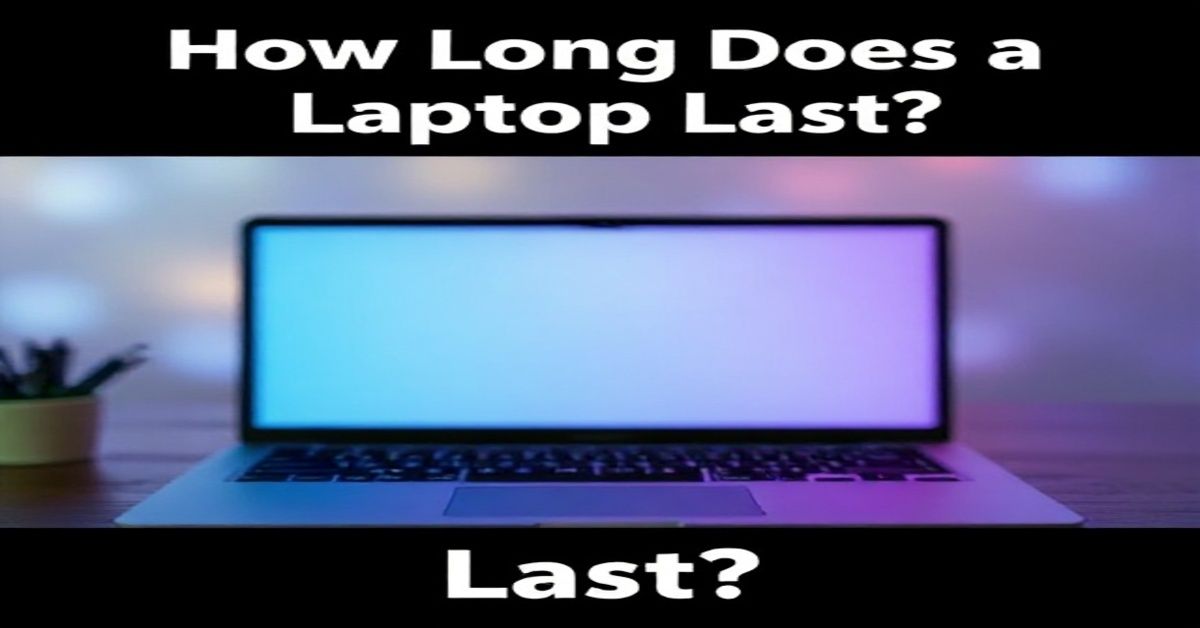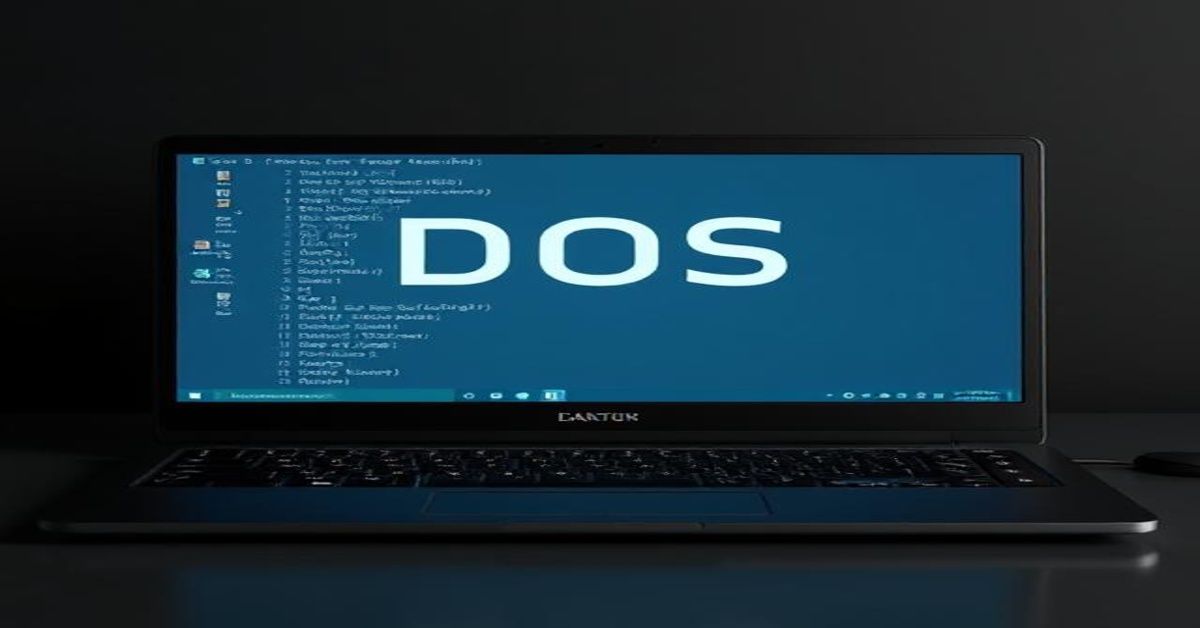A laptop is essential for work, school, and entertainment, but it doesn’t last forever. If you’ve ever wondered, “How long does a laptop last?”, the average lifespan is about four to five years. However, the way you use, maintain, and upgrade your device can make a huge difference. We’ll walk you through 7 key warning signs that your laptop is failing and ways to extend its life with easy repairs.
Laptop Lifespan: What Matters Most
A laptop’s longevity depends on how it’s built and how it’s used. A premium laptop with better hardware usually lasts longer, but it isn’t immune to wear. A gaming laptop, for example, degrades faster due to intense graphics demands. A budget laptop starts showing issues earlier. So, “How long does a laptop last?” really depends on build quality, how much work it handles, and the care you put into keeping it updated.
The Battery: Laptop Weakest Link
No matter the brand, batteries are usually the first part to fail. From the very first charge, they begin losing capacity. Over time, you’ll notice shorter usage between charges until your device struggles to stay powered without being plugged in. This makes batteries the “Achilles’ heel” of a laptop. If you’re wondering “How long does a laptop last?”, remember that a simple battery replacement often buys you added time and smoother use.
Laptop Heat: The Silent Destroyer

Excessive heat is one of the biggest enemies of laptop health. Fans, vents, and heat sinks keep your device cool, but dust buildup and dried thermal paste reduce their efficiency. Overheating slows down performance and can even trigger random shutdowns. If left unchecked, heat damage shortens your laptop’s life dramatically. To extend “How long does a laptop last?”, keep your cooling system clean and ensure airflow is never blocked during use.
Software Support: The Hidden Expiration Date
Even if your hardware runs fine, outdated software will eventually limit your laptop’s usability. Security patches, operating system upgrades, and new apps demand more than older machines can handle. After about 8–10 years, your device may stop supporting modern programs. At this stage, the real answer to “How long does a laptop last?” isn’t about hardware failure but about falling behind on essential software compatibility.
Do Macs Really Last Longer Than A Windows Laptop?
Many assume MacBook outlasts a Windows laptop, but the truth depends on price. Apple doesn’t sell a budget-friendly laptop, so even the cheapest MacBook uses higher-end parts than an entry-level Windows laptop. When compared at equal price points, both tend to last about the same. In short, “How long does a laptop last?” is determined more by build quality than by brand name.
7 Clear Signs Your Laptop Is Nearing the End

1. Battery Gives Up Quickly
If your laptop can’t last more than an hour off the charger, the battery’s lifespan is almost gone.
2. Heat That Hurts Performance
Constant fan noise, hot surfaces, or sudden shutdowns are strong indicators of cooling failure.
3. Sluggish Performance
Slow speeds, lag, and random freezes often signal failing hardware or outdated specs.
4. Flickering or Fading Screen
Dead pixels, discoloration, or screen flickers are signs of aging displays.
5. Repairs Become Frequent
If constant repairs cost more than one-third of the laptop’s value, replacement is smarter.
6. Storage Feels Tight
Running out of space despite upgrades is a sign your laptop can’t keep up with modern demands.
7. Software Stops Updating
When your device can’t install the latest apps or OS, it’s effectively reaching retirement.
How to Extend Laptop Life In a Smart Way
If you want to maximize “How long does a laptop last?”, start with basic care: keep it clean, avoid spills, and don’t block the vents. Shield Your Laptop from Heat and Cold. Upgrade parts like RAM or storage to boost performance, and consider replacing the battery when needed. A little attention goes a long way in adding extra years of productivity and reliability to your device.
DIY Fixes: Save Money or Headache?
Fear of opening a laptop often holds people back, but DIY repairs can be surprisingly simple. Swapping out a battery, upgrading storage, or adding RAM are beginner-friendly fixes. Repair guides make the process easier, though Apple devices are trickier due to glued-in parts. By tackling easy fixes, you can save money and improve “How long does a laptop last?”, avoiding the need to buy a new laptop too soon.
Upgrade Timing Made Simple

Every laptop comes with a finite lifespan. If overheating, poor performance, or software limitations constantly disrupt your work, it’s time to consider upgrading. Think of it like an old car; pouring money into endless repairs doesn’t always make sense. Recognizing when to let go helps answer “How long does a laptop last?” and ensures you don’t waste money while staying productive with a reliable new machine.
Common FAQs on How Long a Laptop Lasts
1. What’s the average working life of a laptop?
The average lifespan of a laptop is about four to five years, depending on usage, care, and hardware quality.
2. How often should you replace a laptop?
You should replace a laptop every 4–5 years, or sooner if performance, battery life, or software support becomes limiting.
3. Does brand matter for laptop lifespan?
Not always. At similar price levels, both Mac and Windows laptops last about the same length of time.
4. Can a laptop last 10 years?
Yes, but it may no longer support modern software, making it impractical for everyday tasks.
5. What can I do to make my laptop last longer?
Keep it clean, upgrade parts when possible, replace the battery, and protect it from heat or spills.
Conclusion
Mostly, a laptop performs reliably for four to five years with normal use. With regular care, light upgrades, and smart habits, you can stretch that lifespan. The real question is “How long does a laptop last?” when performance slows, repairs pile up, or software stops supporting it? At that point, upgrading becomes the smarter move. Recognizing early warning signs helps you decide when to maintain, repair, or invest in a new device.