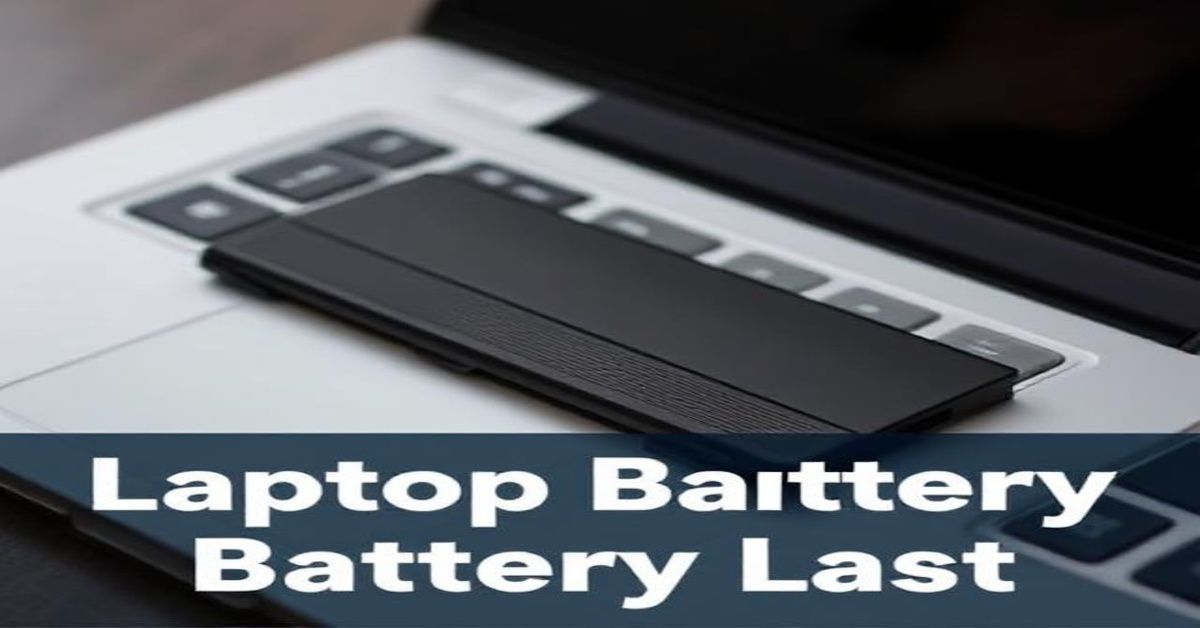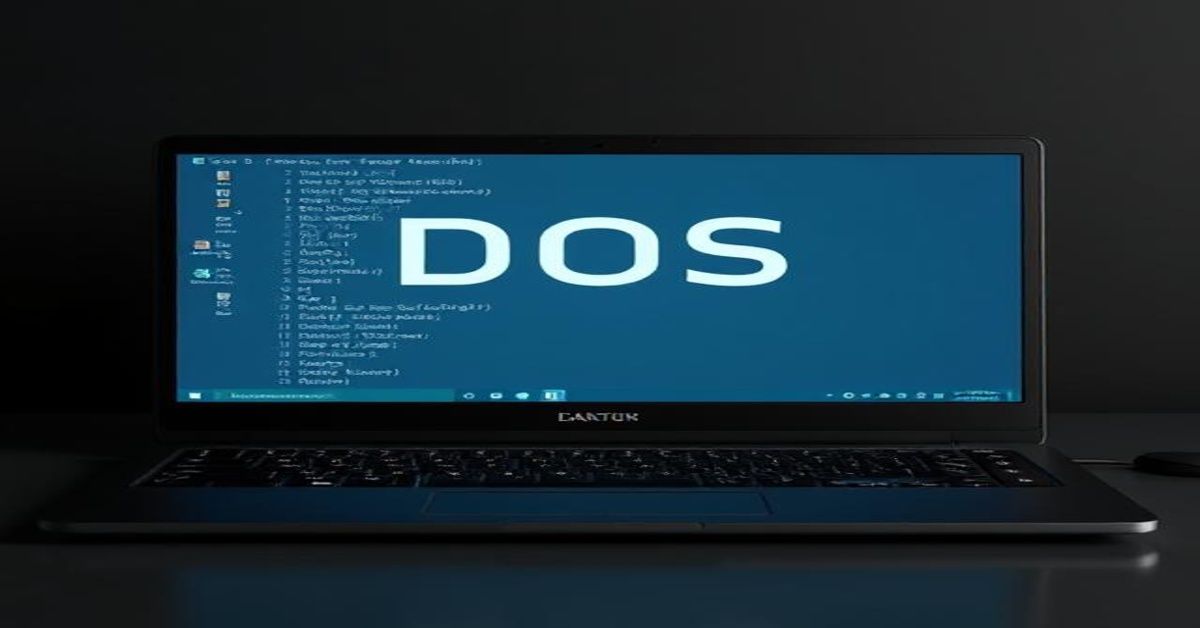A laptop is convenient, portable, and perfect for work or entertainment, but its performance is closely tied to battery health. The typical answer to “How long should a laptop battery last?” is 2 to 5 years, or roughly 300–500 cycles, though lifespan varies based on daily workload and charging habits. By following proper care tips, you can extend battery life, maintain smooth performance, and avoid the hassle of early replacements.
Understanding the Average Laptop Battery Lifespan
It’s natural to ask, “How long should a laptop battery last?” before capacity begins to drop. Most modern lithium-ion batteries perform well for around 2–4 years with regular use. After this period, their capacity slowly decreases, reducing the time your laptop stays powered on. Heavy multitasking, gaming, or poor charging habits can reduce battery lifespan, while careful usage can help it last closer to five years.. Recognizing these patterns helps you plan a smarter laptop.
Why You Should Avoid Constant Charging
Leaving your laptop plugged in all the time may feel convenient, but it gradually wears down battery health. For optimal performance, maintain lithium-ion batteries within the 50% to 80% charge range. Continuously keeping them at 100% stresses the cells, leading to faster capacity loss and reducing overall battery lifespan.
Smarter Charging Habits
Charge your device partially rather than fully whenever possible, as it helps preserve battery health. To answer the question, “How long should a laptop battery last?”, avoiding full drains and recharges is key since lithium-ion cells perform best without deep discharges.
Long-Term Gains of Balanced Charging
Partial charging habits reduce battery stress, slow capacity loss, and support overall health, offering a better view of how long your laptop battery can last.
Shutting Down Properly Extends Lifespan
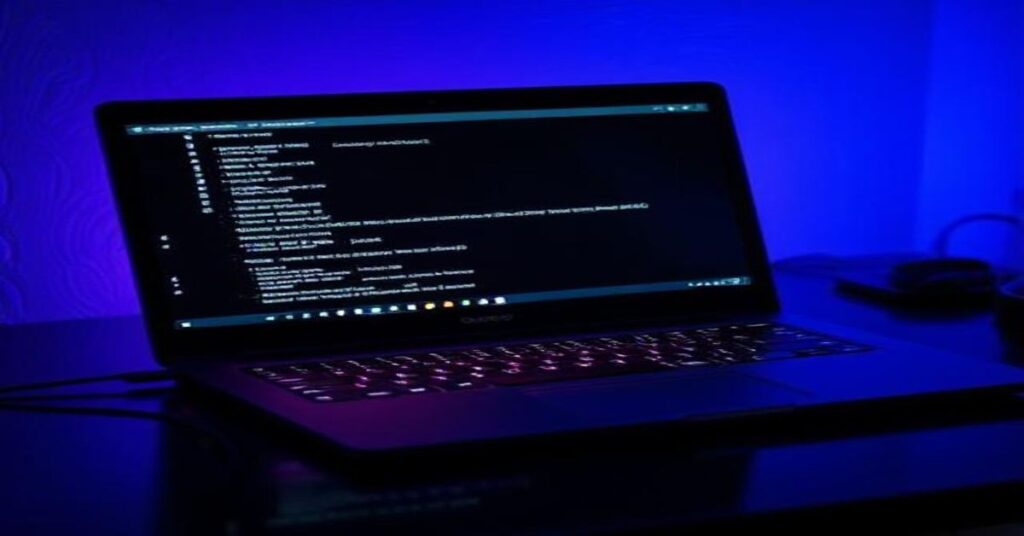
Many users rely on sleep mode, but shutting down your laptop is better for battery health. Continuous running, even in low-power states, slowly weakens performance. Powering off daily resets the system, eases strain, and prevents overnight energy loss. This simple habit supports stronger charge cycles and answers “How long should a laptop battery last?” with longer, more reliable performance.
Updates That Protect Your Battery
Operating system updates aren’t just about new features; they also contain performance improvements that optimize battery usage. An outdated system can cause extra power drain, making your battery work harder and depleting it faster. By keeping Windows, macOS, or Linux distributions up to date, you benefit from enhanced power management settings. These updates often fine-tune how apps interact with hardware, helping conserve energy. Regular updates play a vital role in improving performance and supporting “How long should a laptop battery last?”.
Optimize with Built-In Battery Controls
Brightness Tweaks for Better Battery
Your display is one of the biggest power drains on your laptop. If you’re wondering “How long should a laptop battery last?”, brightness plays a key role. Running at maximum brightness drains power quickly and shortens charge cycles. Use adaptive brightness, reduce screen settings, and set shorter timeouts to conserve energy, prevent wear, and extend battery lifespan.
Heat and Its Impact on Laptop Batteries

Laptop batteries perform best within a controlled temperature range. Exposure to heat, such as leaving your device in a hot car or direct sunlight, accelerates chemical aging inside the battery. Over time, this gradually diminishes both battery performance and overall lifespan. To protect your device, always ensure proper ventilation, avoid soft surfaces that trap heat, and keep vents free of dust. Keeping your laptop cool preserves battery health and directly affects “How long should a laptop battery last?”.
Disconnect Peripherals That Drain Power
External devices like USB drives, controllers, and webcams drain power from your laptop battery. Even a wireless mouse receiver uses energy. Leaving these devices attached when not in use shortens the time your laptop can run on battery and boosts the lifespan of charge cycles. Unplug peripherals when not in use to conserve power and support longer battery life, helping answer “How long should a laptop battery last?”. A simple step like this can reduce power drain and keep your battery healthier for longer.
Manage Background Processes
Background software running silently can drain your laptop battery without you noticing. Apps such as messaging services, streaming platforms, and multiple browser tabs consume significant battery power. Over time, this forces more frequent charging and shortens overall lifespan, directly affecting “How long should a laptop battery last?”. Managing background processes helps preserve energy and maintain battery health for the long term.
How to Spot Background Battery Hogs
Check your Task Manager (Windows) or Activity Monitor (Mac) to identify apps draining energy. Reducing background activity helps save energy and prolongs battery health.
Benefits of Streamlined Usage
Closing unnecessary apps not only extends daily battery life but also reduces long-term wear, keeping your laptop battery stronger for years.
Avoid Risks: Use Approved Chargers

Cheap third-party chargers may seem convenient, but their inconsistent voltage can damage your battery and shorten its life. To protect performance and ensure safe charging, always use the original charger from your laptop manufacturer. If a replacement is necessary, always use a certified adapter for safe and reliable charging. This guarantees steady power, proper cycles, and supports “How long should a laptop battery last?” effectively.
Built-In Power-Saving Features
A modern laptop includes built-in power-saving tools to help extend battery life. Windows users can turn on Battery Saver or adjust Power Mode, while Mac users gain optimized charging and dimming features. These settings track usage and cut unnecessary drain, easing battery stress. Using them wisely reduces charge cycles and directly supports “How long should a laptop battery last?” for reliable performance.
FAQs
1. Is 2 hours good battery life for a laptop?
2 hours of battery life is poor for a modern laptop, but normal for older or gaming models.
2. Why does my laptop run out of battery so fast?
Fast laptop battery drain often comes from high brightness, heavy apps, or an old battery.
3. Can my laptop battery be replaced at home?
Yes, you can replace a laptop battery, but the difficulty varies; older models are simple, while newer ones need special tools and cautious handling.
4. How many years does a laptop battery usually last?
On average, a laptop battery lasts 2–5 years or 300–500 charge cycles before it begins to lose noticeable capacity.
5. Does leaving a laptop plugged in ruin the battery?
Yes, constantly charging at 100% stresses lithium-ion cells. It’s healthier to maintain levels between 50% and 80% whenever possible.
Final Thoughts
So, “How long should a laptop battery last?” On average, you can expect 2–5 years of reliable performance with proper care and smart charging habits. By lowering brightness, managing heat, unplugging unused devices, and charging wisely, you extend its lifespan. Combine this with regular updates and built-in power management, and your battery stays stronger for longer. Small daily habits protect performance and keep your laptop reliable over time.